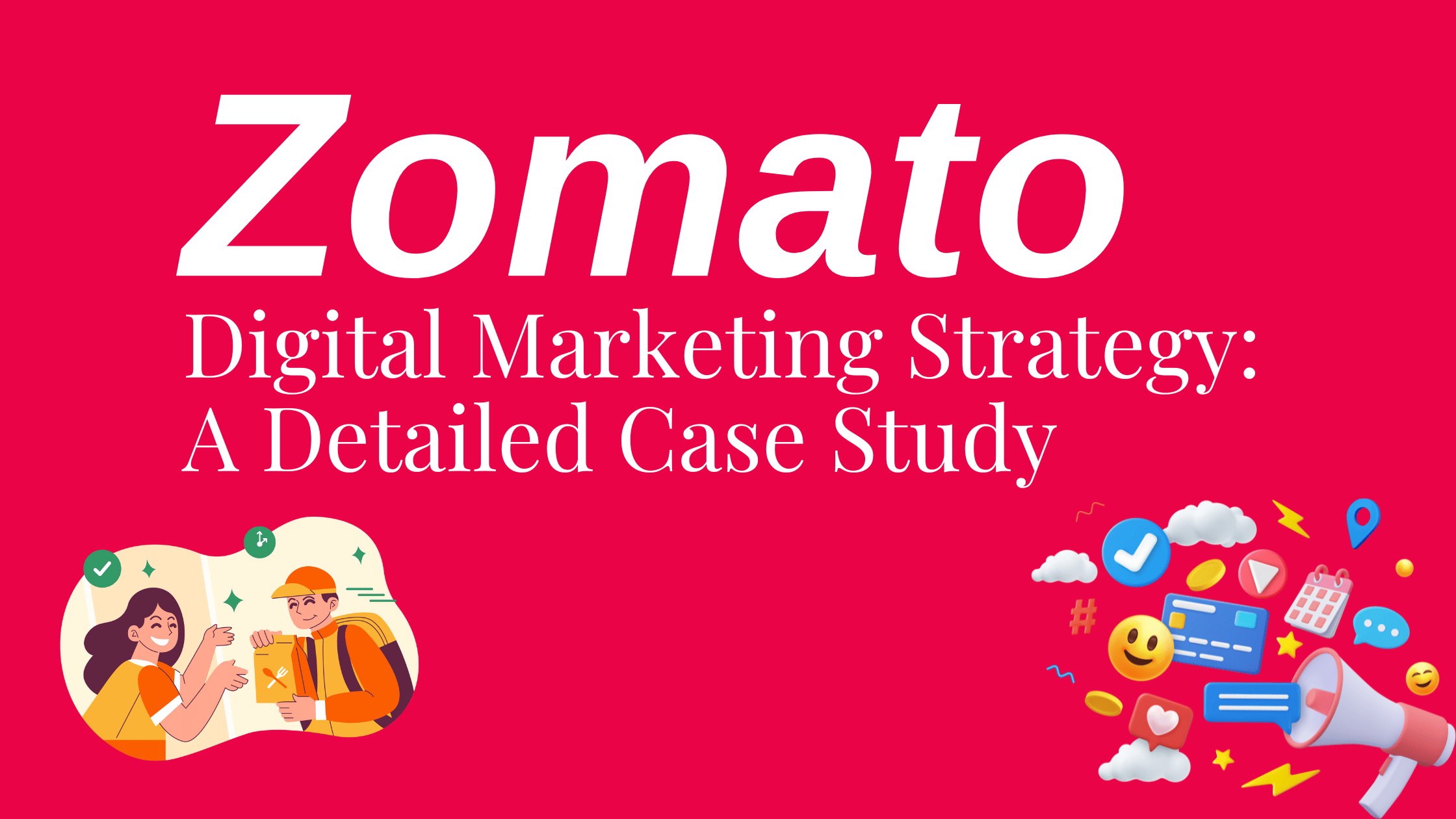Having a strong online presence goes beyond creating compelling content and acquiring backlinks. It involves optimizing the technical aspects of your website to ensure search engines can crawl, index, and rank your pages effectively. This practice is known as Technical SEO, and mastering it can significantly boost your site’s visibility and organic traffic.
Why Technical SEO Matters
Technical SEO focuses on the backend elements of your website that impact its search engine rankings. By addressing technical aspects such as site speed, mobile-friendliness, and crawlability, you not only improve your site’s performance but also enhance user experience and avoid potential penalties from search engines.
1. Optimizing Your Website’s Speed
Website speed plays a crucial role in both user experience and SEO. A slow-loading site can frustrate visitors and negatively impact your search engine rankings. Google considers page speed as a ranking factor, especially with Core Web Vitals becoming increasingly important.
How to Improve Speed:
- Minimize HTTP Requests: Reduce the number of elements on each page to decrease the number of requests needed to load the page.
- Use Browser Caching: Enable caching to store frequently accessed data locally, reducing load times for returning visitors.
- Utilize Content Delivery Networks (CDNs): CDNs distribute your website’s assets across multiple servers worldwide, delivering content faster to users.
- Optimize Images: Compress images without sacrificing quality and consider using modern formats like WebP to reduce file sizes.
- Minify Code: Reduce the size of CSS, JavaScript, and HTML files by removing unnecessary spaces, comments, and formatting.
2. Making Your Site Mobile-Friendly
With mobile devices accounting for a significant portion of web traffic, ensuring your site is mobile-friendly is essential for both user experience and SEO. Google now primarily uses the mobile version of websites for indexing and ranking.
How to Optimize for Mobile:
- Responsive Design: Implement a responsive design that automatically adjusts content based on the user’s device, providing a seamless experience across all screen sizes.
- Mobile-Friendly Testing: Use tools like Google’s Mobile-Friendly Test to identify and fix usability issues specific to mobile devices.
- Page Speed Optimization: Prioritize mobile page speed by leveraging tools and techniques to enhance performance, such as Accelerated Mobile Pages (AMP) for faster loading times.
3. Ensuring Crawlability & Indexability
For search engines to rank your website’s pages, they must first be able to discover, crawl, and index them effectively. Improving crawlability and indexability ensures that your content is accessible to search engine bots.
Improving Crawlability:
- XML Sitemap: Create and submit an XML sitemap to help search engines understand your site’s structure and find all relevant pages.
- Robots.txt: Use a robots.txt file to guide search engine crawlers on which pages to crawl and which to exclude from indexing.
- Fix Crawl Errors: Regularly monitor Google Search Console for crawl errors and address them promptly to ensure all pages are properly indexed.
4. Structuring URLs & Using Canonicalization
A well-structured URL not only helps users navigate your site but also provides valuable information to search engines about your content. Clear, concise URLs that include relevant keywords can improve click-through rates and search engine rankings.
Best Practices for URLs:
- Keyword Placement: Incorporate relevant keywords into your URLs to provide both users and search engines with context about the page’s content.
- Simplicity: Avoid lengthy or complex URLs that may confuse users or dilute keyword relevance.
- Canonical Tags: Implement canonical tags to indicate the preferred version of duplicate or similar content, helping search engines consolidate indexing signals to the canonical page.
5. Implementing HTTPS & SSL Certificates
Website security is paramount for both user trust and SEO. Google prioritizes secure websites in search rankings, making HTTPS implementation essential for maintaining your site’s credibility and protecting user data.
How to Implement HTTPS:
- SSL Certificate: Obtain and install a valid SSL certificate from a trusted Certificate Authority (CA) to encrypt data transmitted between users and your website.
- Mixed Content Issues: Ensure all resources (images, scripts, stylesheets) are loaded over HTTPS to prevent mixed content warnings and maintain secure connections.
Conclusion
Technical SEO forms the foundation of a successful digital marketing strategy by ensuring your website meets search engine guidelines and user expectations. By optimizing your site’s speed, mobile-friendliness, crawlability, URL structure, and security, you create a seamless experience for users while improving your chances of ranking higher in search results.
Remember, the goal of Technical SEO isn’t just to satisfy search engines but also to enhance the overall user experience. Start implementing these strategies today to drive more organic traffic to your website and achieve sustainable growth in your online presence.